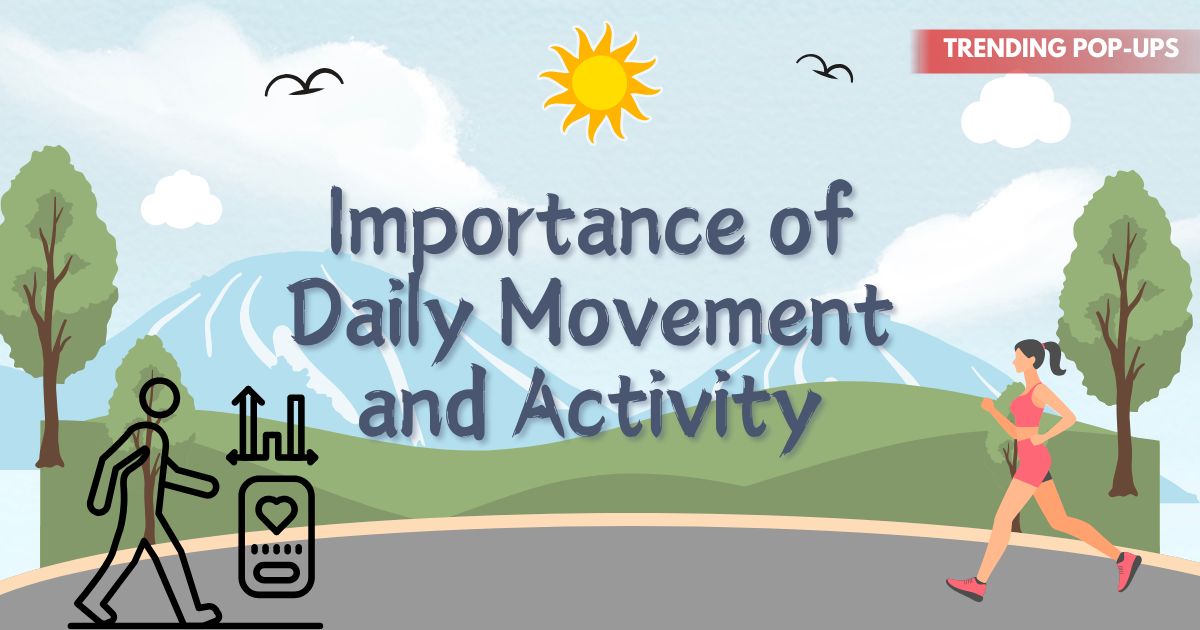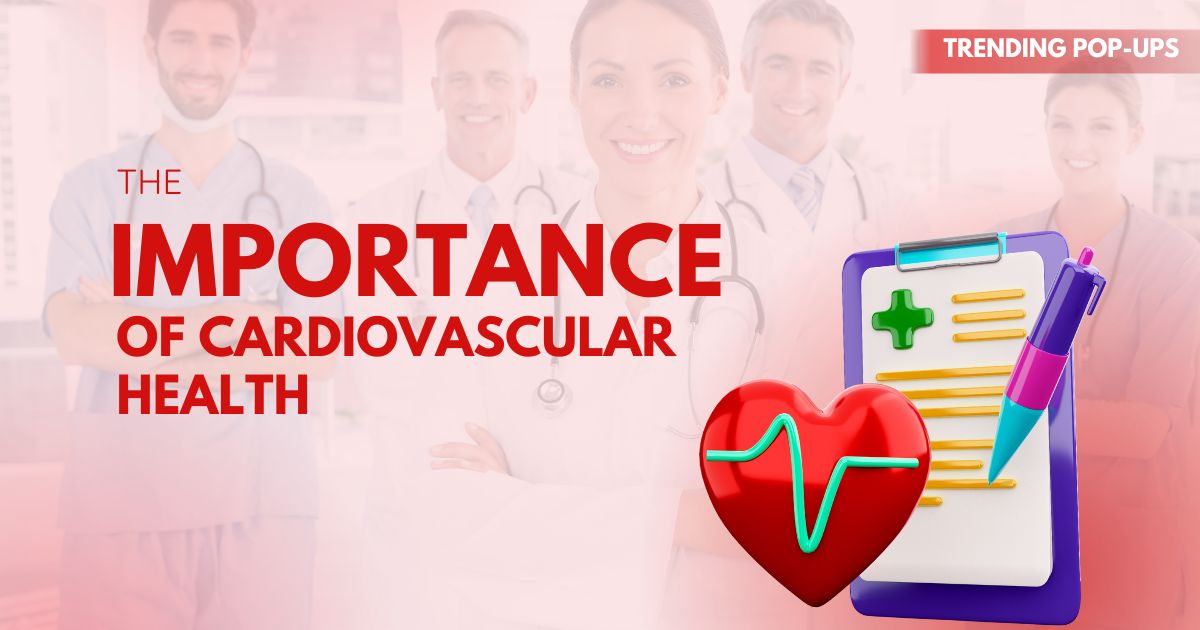Long hours at a desk can take a toll on your body. From back pain and stiff necks to eye strain and wrist discomfort, poor ergonomics at work can negatively impact both your health and productivity. The good news? With a few simple ergonomic hacks, you can design a healthier, more comfortable workspace that supports your body throughout the day.
In this guide, we’ll explore ergonomic tips for a pain-free workday, covering everything from desk setup and posture to movement breaks and digital ergonomics.
Why Ergonomics Matter
Ergonomics is the science of designing workspaces that fit the user’s body, reducing strain and promoting efficiency. Without proper ergonomics, you may experience:
-
Chronic back or neck pain
-
Carpal tunnel syndrome
-
Headaches and eye fatigue
-
Decreased energy and focus
By making small adjustments, you can prevent these issues, improve posture, and maintain long-term musculoskeletal health.
Optimize Your Desk and Chair Setup
One of the most important aspects of ergonomics is the way your workstation is arranged.
-
Chair height: Adjust so your feet are flat on the floor and knees are bent at 90 degrees.
-
Desk height: Keep elbows at a 90-degree angle when typing.
-
Back support: Use a chair with lumbar support or add a cushion to maintain the natural curve of your spine.
This simple alignment can significantly reduce lower back and neck pain.
Position Your Monitor Correctly
Improper screen height often causes slouching and forward head posture. To fix this:
-
Place the monitor at eye level so you don’t look down or up.
-
Keep it about 20–30 inches from your eyes.
-
Adjust brightness and contrast to reduce eye strain.
For dual screens, align them evenly to avoid constant neck rotation.
Master Proper Keyboard and Mouse Placement
Your wrists and hands deserve attention too. Poor placement leads to carpal tunnel and tendonitis.
-
Position the keyboard so wrists stay straight and elbows remain close to the body.
-
Use a keyboard tray or wrist rest for additional support.
-
Keep your mouse at the same level as the keyboard.
-
Consider an ergonomic keyboard and vertical mouse to reduce strain.
Don’t Forget About Lighting and Screen Ergonomics
Glare and poor lighting can lead to headaches and eye strain.
-
Use natural light when possible but avoid placing your monitor directly in front of a bright window.
-
Adjust task lighting to reduce shadows.
-
Follow the 20-20-20 rule: every 20 minutes, look at something 20 feet away for 20 seconds.
Incorporate Movement Into Your Day
Even the best ergonomic setup won’t help if you stay seated all day. Movement is key.
-
Take 5–10 minute breaks every hour.
-
Stand up, stretch, or walk around to improve circulation.
-
Try a sit-stand desk to alternate between sitting and standing.
-
Practice quick stretches for your neck, shoulders, and wrists at your desk.
These micro-movements reduce stiffness and refresh your mind.
Use Ergonomic Accessories
Sometimes, a few tools can make a huge difference:
-
Footrest for shorter individuals to keep feet flat.
-
Laptop stand for elevating screens to eye level.
-
Anti-fatigue mat for those using standing desks.
-
Blue-light blocking glasses to reduce eye fatigue.
Investing in small ergonomic upgrades can pay off with better comfort and fewer health issues.
Mind Your Posture Throughout the Day
Even with a great setup, posture habits matter. Remember:
-
Keep shoulders relaxed, not hunched.
-
Avoid leaning forward or slouching.
-
Distribute weight evenly while sitting.
-
Pull your chin slightly back to prevent “tech neck.”
Posture awareness ensures long-term musculoskeletal health.
Practice Digital Ergonomics
With long hours spent on digital devices, digital ergonomics is just as important:
-
Limit smartphone use for long reading sessions—use a computer instead.
-
Use voice typing or dictation to reduce repetitive strain.
-
Schedule “tech breaks” to rest your eyes and hands.
This helps prevent digital fatigue and keeps your body in balance.
The Long-Term Benefits of Ergonomic Habits
When you prioritize ergonomics, the benefits extend far beyond comfort:
-
Reduced risk of workplace injuries
-
Improved energy and focus
-
Better posture and spinal health
-
Higher productivity levels
-
Enhanced overall well-being
A pain-free workday isn’t just about comfort—it’s about long-term health.
Also Read : Deep Breathing Techniques That Melt Stress Away
FAQs
Q1. What is the most important ergonomic adjustment I can make at work?
The most impactful change is adjusting your chair and monitor so that your spine stays neutral and your screen is at eye level.
Q2. How often should I take breaks at my desk job?
Experts recommend standing, stretching, or walking every 30–60 minutes to prevent stiffness.
Q3. Do standing desks really help with ergonomics?
Yes. Alternating between sitting and standing reduces back pain, boosts circulation, and prevents fatigue.
Q4. Can ergonomic accessories replace posture awareness?
No. Tools help, but good posture and regular movement are equally important for long-term results.
Q5. Is ergonomic lighting really necessary?
Absolutely. Proper lighting reduces headaches, eye strain, and fatigue, especially during screen-heavy workdays.